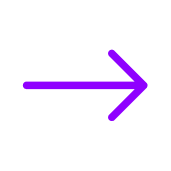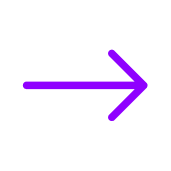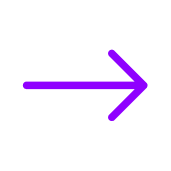Concept App Design for “ 36 Questions that lead to Love ”
Check out my designs for a mobile application that was inspired from a New York Times article about “36 Questions that lead to Love”
WHY I STARTED?
As the Jonas Brothers would say, I am a sucker when it comes to love and romance. Moreover the fact that I love psychology made me even more curious about the idea of falling in love or being able to build a relationship with a stranger, just by having to answer a bunch of intimate questions.
I came to know about this after watching the series
“Tea for Two” by a youtube channel called
"Jubilee". After watching the first video, I absolutely fell in love and wanted to experience the same. But as an Indian student, the closest thing that you would experience is by watching love films like “Hridayam” or “Premam”.
The problem is there are a lot of dating apps that can help you find a person but still doesn't help you break the ice when you first talk to someone. The reason is not being able to find out something common to talk.
That’s when it occurred to me to design an application that can help a person connect with someone on a more personal level, which, in this case can be done by making them answer a set of personal questions.
DESIGN PROCESS
The first thing I wanted to do was to recreate the same vibes that I felt when watching the video, which is something difficult since an application won’t give you the same feeling as when you experience it yourself.
This is where I felt that creating an aesthetic user interface can help overcome this problem.
STEP 1 : CREATING AN AESTHETIC USER INTERFACE
Color and Typography play a major role when it comes to creating an aesthetic experience, and that is why I chose these three pastel colors which can help me in this process.
The next thing which I wanted to concentrate was on how to display the questions since that was the most important part of the application. After careful research, I found out that a card based interface would be perfect as it would be easy to understand as well as enhance the user experience when moving from one question to another.
STEP 2 : DESIGNING THE CARDS FOR DISPLAYING THE QUESTIONS
It took me a while to finally settle upon a card design that I really liked. Since I wanted the cards to have a more aesthetic vibe, I made it round on the edges and gave it a different border that was simple enough yet elegant and I was very happy with the outcome.
The final step was to make sure that the user experience compliments the designs elements of the application.
From what I have learnt by studying different applications, dating apps prefer using horizontal scroll. So my final task was to design an interaction that was unique but also follows the existing scrolling mechanism of a traditional dating application.
STEP 3 : PROTOTYPING A UNIQUE INTERACTION
I wanted the user to feel excited when they slide to the next question. This is where I tried the smart animate features of Figma to bring out a unique interaction for the application.
Whenever a user slides onto the next question, a small bubble shows down below, which holds the number of the next question as well as the color of the next card. The satisfaction in sliding the cards just to watch the bubbles slide is what I wanted to achieve in this type of interaction.
The last step is to create the other screens that are required for completing the user interface of the application.
STEP 4 : FINALIZING THE USER INTERFACE
Since this was the first project that started my UI / UX journey, I was more excited to turn this into an application rather than focusing on the design aspects of the other screens. I still managed to complete the entire UI design but it wasn’t upto my satisfaction.
The reason why I am sharing those designs here is because I wanted to remind myself that I wasn’t the best at creating UI designs right from the beginning but I have come a long way by working on multiple projects that made me think outside the box and improve my design process.
STEP 5 : BEYOND THE DESIGN LINES
The job of the designer ends as soon as he/she completes the design files that are required for the project; since developing it into an application is not usually the part where UI designers have a role to play, right?
Well guess what, this wasn’t a typical UI/UX project. This was something that I wanted to do it for myself because I was inspired by the video I saw from Jubliee. So I started looking for ways to turn this into an application, which only made me realize that I wasn’t interested in typing code which is required for application development.
So does that mean I would never be able to create an application without having to learn how to code???
Hmm.... well, yes and no. I found out that application development does require you to learn languages like Java or C, but there is also a way for people like me who prefer to be a designer than a developer, have a chance at developing applications without having to learn how to code. (No-Code tools)
This is something that I want to talk about in another blog but right now I just want you to know that I was able to develop this into an application with the help of
Bravo Studio which is a No-Code tool that helps you to convert Figma designs into applications.
I have attached the Figma file that is connected with Bravo Studio; hope it would help you in some way if you want to use it as a reference on how to convert Figma designs into applications.
CONCLUSION
Although I was able to create my first ever “application”, I still wasn’t able to recreate the interaction that I so much wanted; since smart animations in Figma can’t be replicated using Bravo Studios. This was a little disappointing for me, but I was content because at the end of the day, I was able to develop an application just by designing the interface.
What I learnt from this project is that
"There is always a way if you are committed"
Because I wanted to create an application so bad, was I able to find out about Bravo Studios. If not, I wouldn’t have pursed this journey of learning about UI/UX designing, which might have stopped me from learning Webflow; or even worse, could have stopped me from becoming a freelancer as well.
CHECK OUT MY OTHER BLOG POSTS...

A PLATE OF CHICKEN RICE TAUGHT ME THE "NOVA EFFECT"
This all started because my family wanted to eat outside for dinner. Whenever they wanted to eat outside, I had to be the one to go and buy food. The problem was the place...
Know more
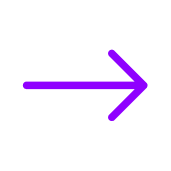

PYGMALION EFFECT AND HOW IT AFFECTS STUDENTS' LIVES
Before trying to understand what this word means, let me tell you a story. This is a story about a basketball coach and two students and how Pygmalion Effect had affected...
Know more